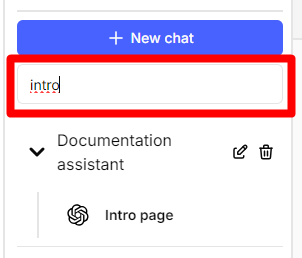Chatting using Agents
Nexus has two main sections: Chatting using Models, and Chatting using Agents. Here we'll talk about chatting using agents.
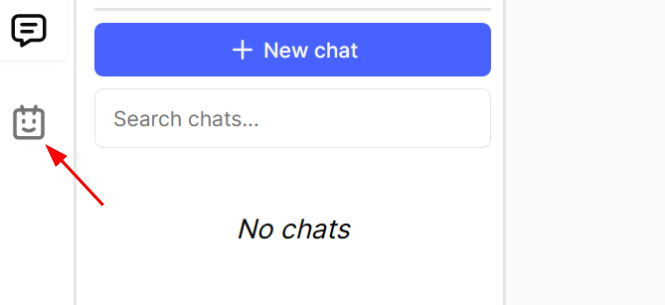
Enabling Nexus on your Agents
Only Agents with the Nexus Channel activated will be listed on Nexus.
To update this configuration, follow these steps:
- Go to Serenity* AI Hub -> Agents -> Select your agent
- Click on the "Channels" tab
- Click on "Nexus".
- Toggle the "Active" switch to "on".
- Confirm changes.
- Save and publish a new version of your agent.
Starting a new conversation
-
To start a new conversation, click on the "+ New chat" button on the top left corner
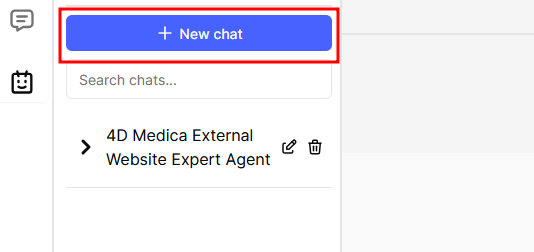
-
On the top right corner we can select amongst our tenant configured Agents.
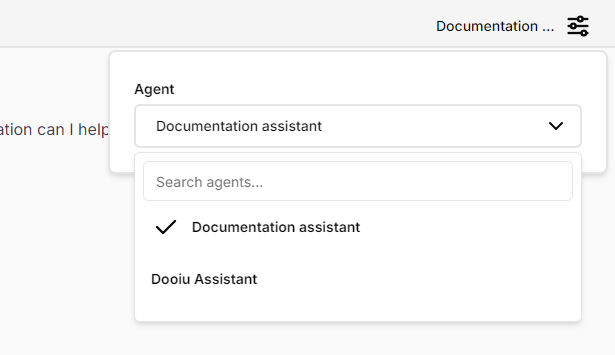
Grouping conversations by Agent
All the chats created with the same agent will be organize together in a list on the left side.
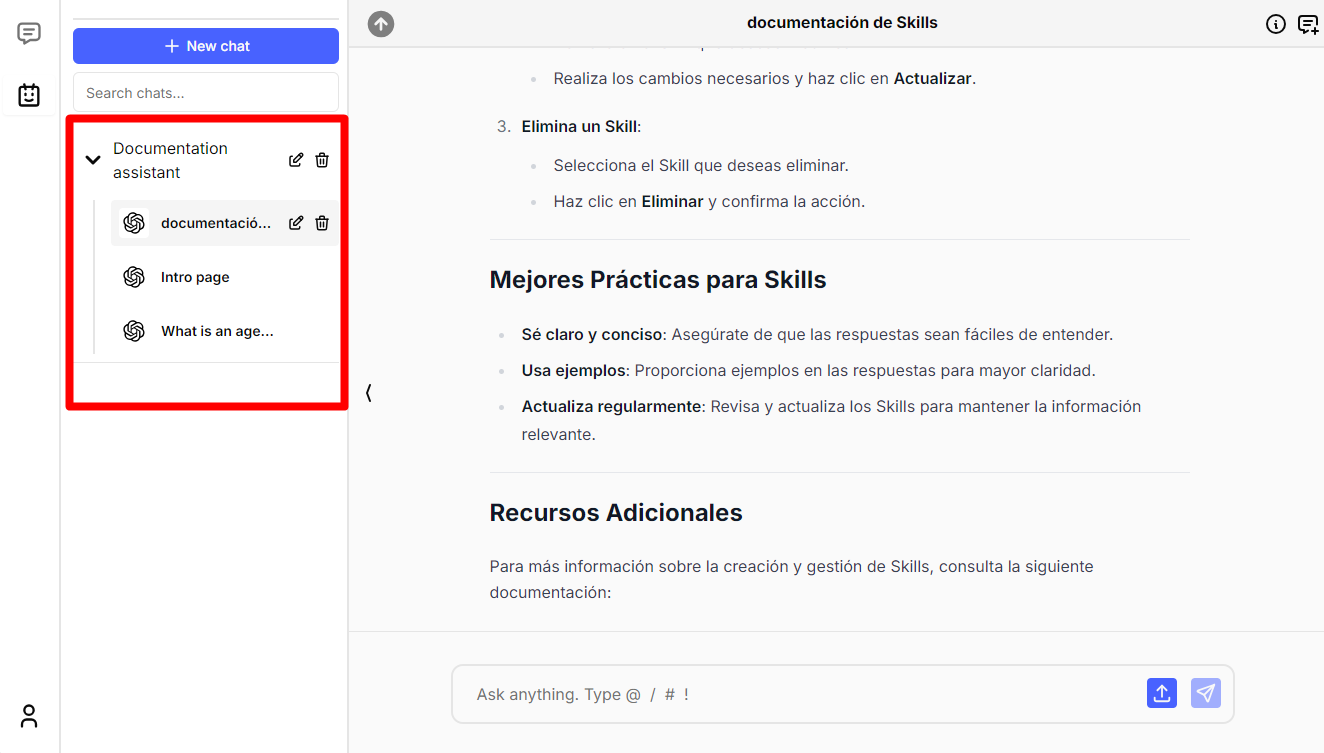
Searching on existing conversations
We can use the search input to filter chats with words used in the messages.