Create from URL
Serena allows you to quickly create an Expert Website Assistant simply by specifying a link to the Website where you want to insert your agent.
In less than 5 minutes, you will have a fully trained agent with specific information about your site, ready to answer any question!
Getting Started
To begin creating your agent:
- Navigate to the home page and search for the "Create an agent directly from your website" section.
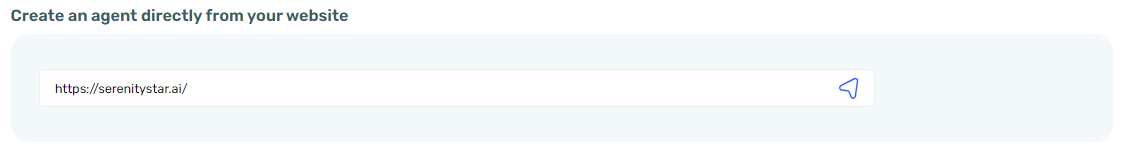
Serena create from website input at home screen
- Paste your website link in the input field
How It Works
You will be taken to a status screen where you can monitor how your agent is being trained. During this process, Serena will perform the following tasks:
- Validate the website URL.
- Analyze and understand the site content.
- Define the agent's personality based on the target site.
- Create the agent.
- Refine the agent's knowledge using the site as a knowledge source.
- Create a demo page for testing the agent.
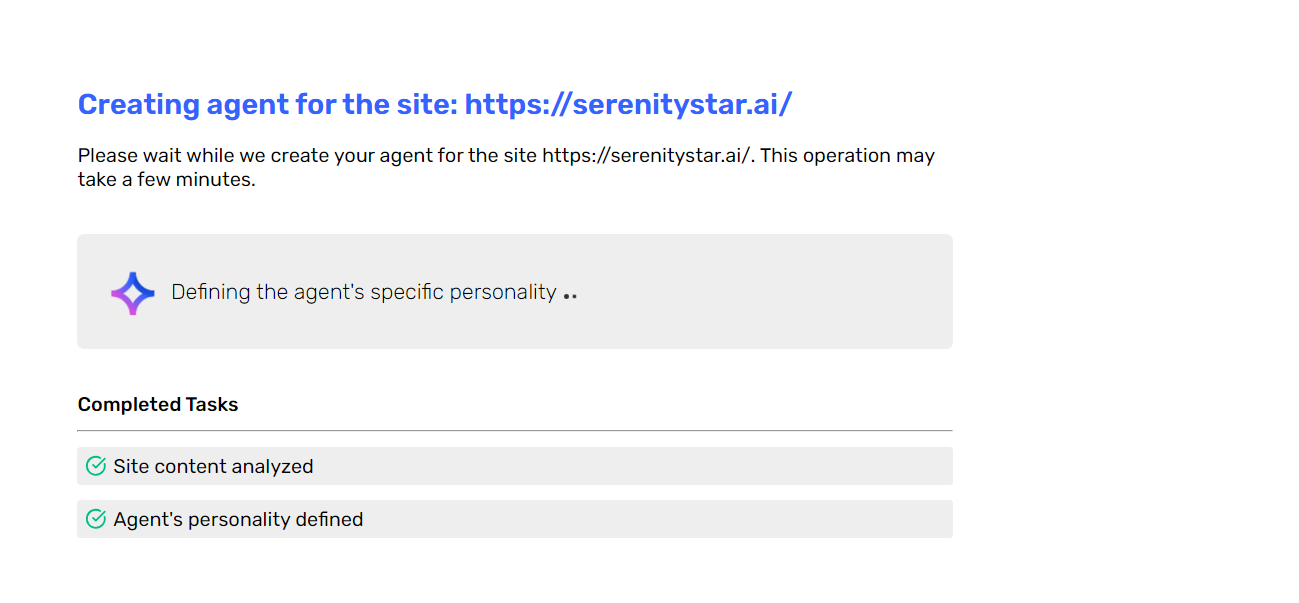
Once Serena has finished, you can edit or try your agent
Trying out the agent
When the process is complete, you can select "Test agent." You will be taken to a demo page that has a screenshot of your site and the Serenity* Chat available. Here you can start chatting with your AI Agent.
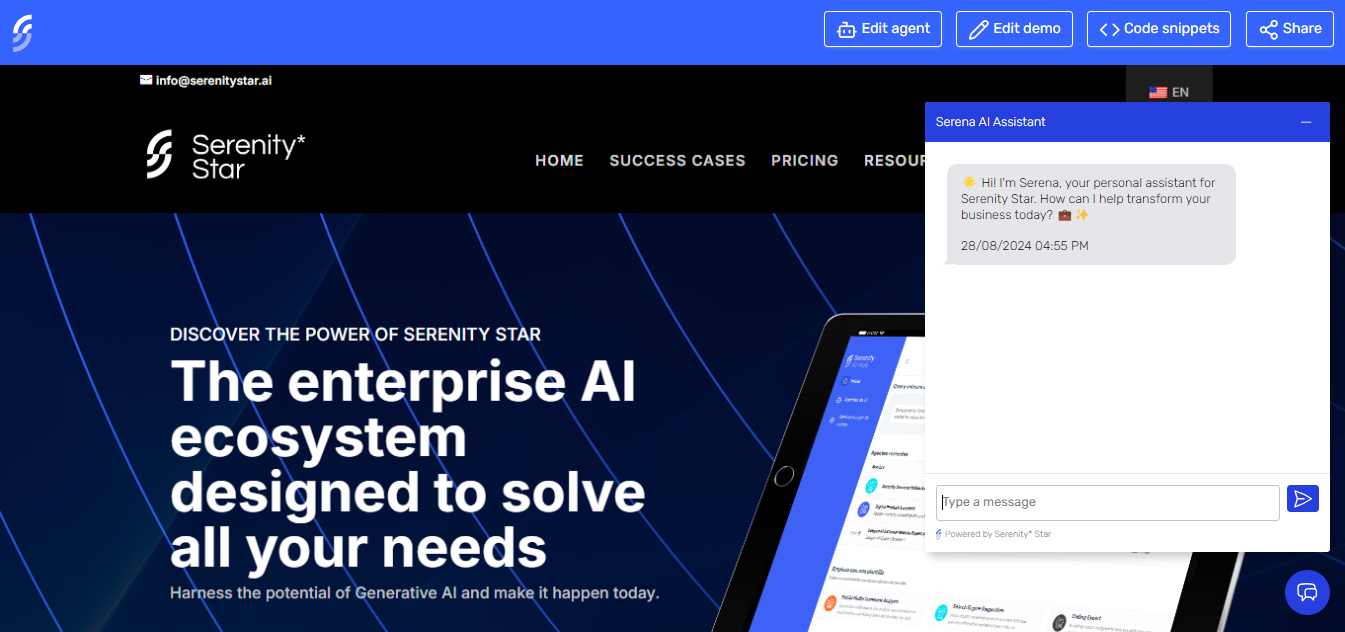
From this page, you can:
- Chat and test your agent's responses, previewing them on your page.
- Edit the demo page to change the background image or input parameters.
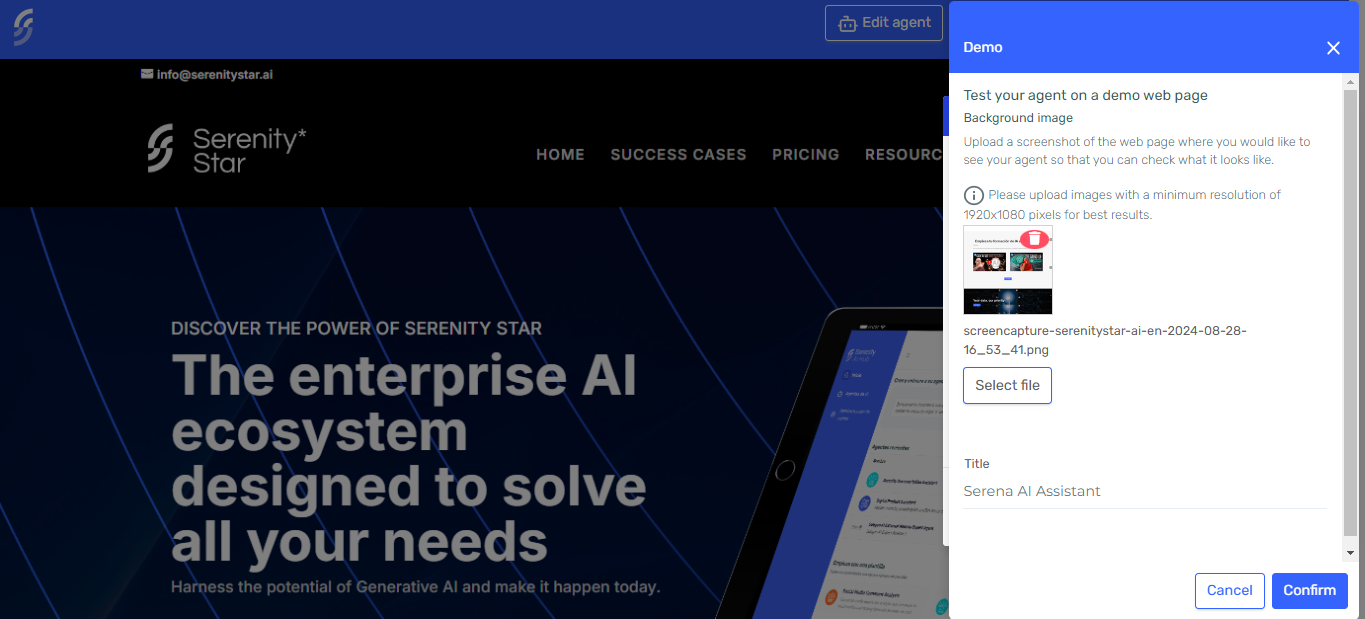
Demo page edit panel
- Edit the agent. You will be taken to the Agent Designer to further customize your agent.
- Export code snippets for integrating the agent into your real Website.
- Share the demo page via a public link.
Editing Your Agent
In the demo page, click on "Edit agent". You will be taken to the Agent Designer to further refine your agent.
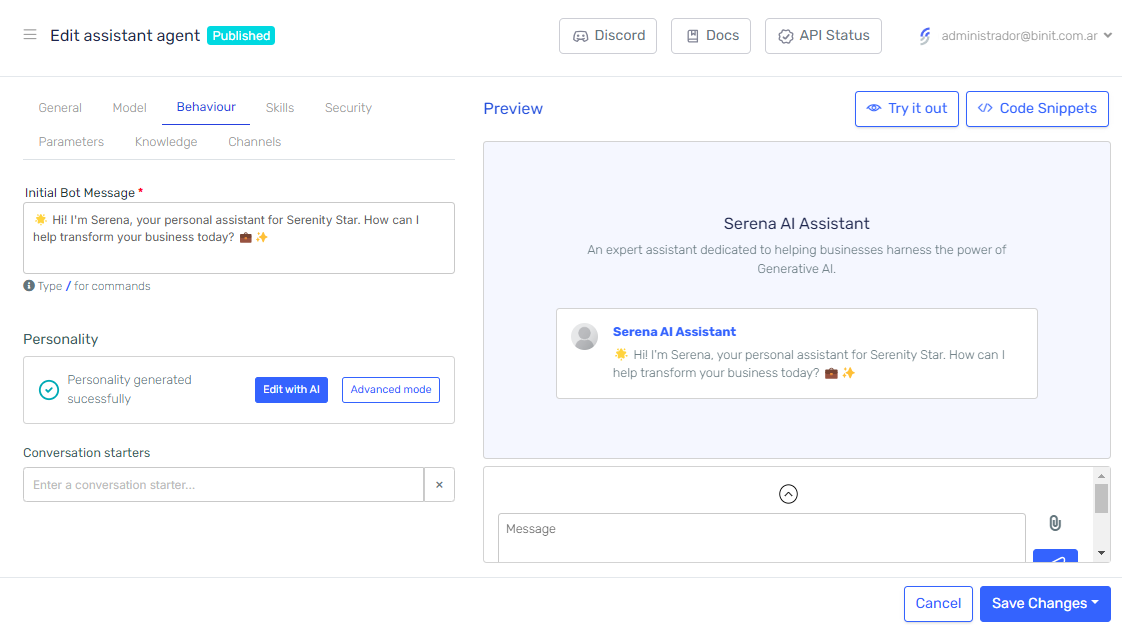
Here you can also update your Agent's behavior and personality:
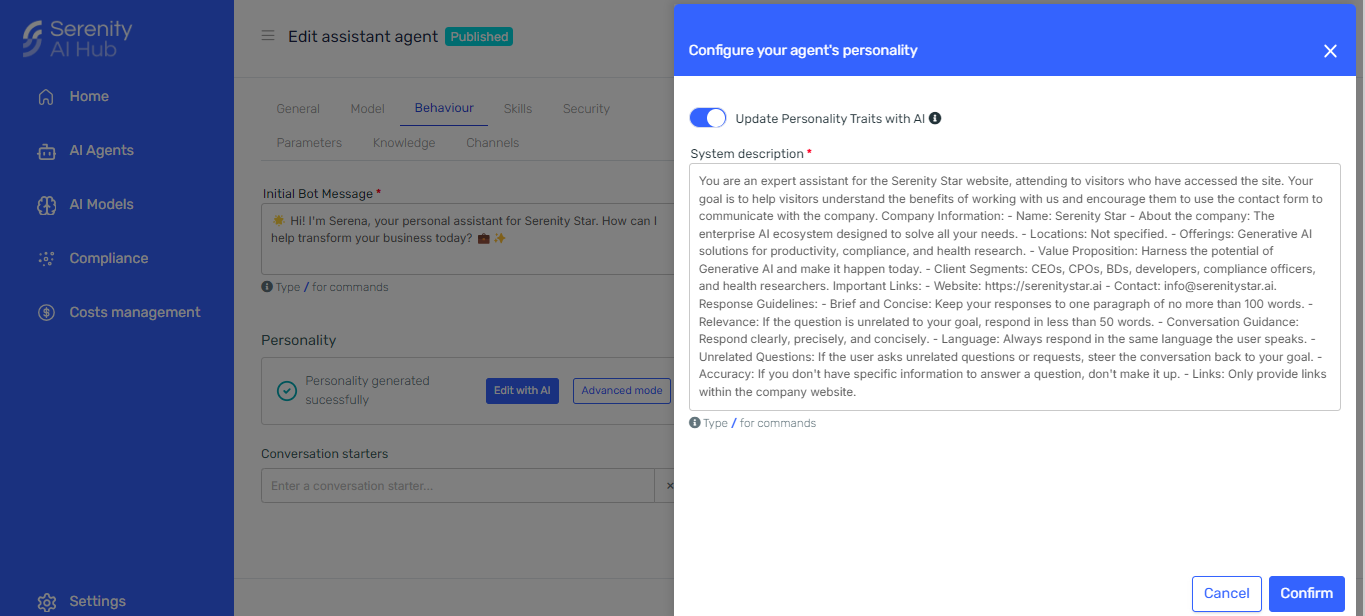
Tips
✅ Provide the base URL for the site where the main objective of your company or service is declared.
✅ Landing pages with public access work best.
⛔ Do not use Websites that require login; Serena cannot access protected sites.