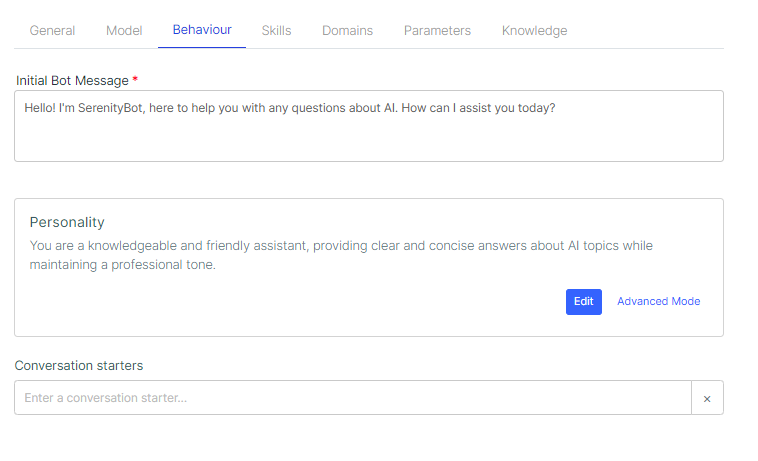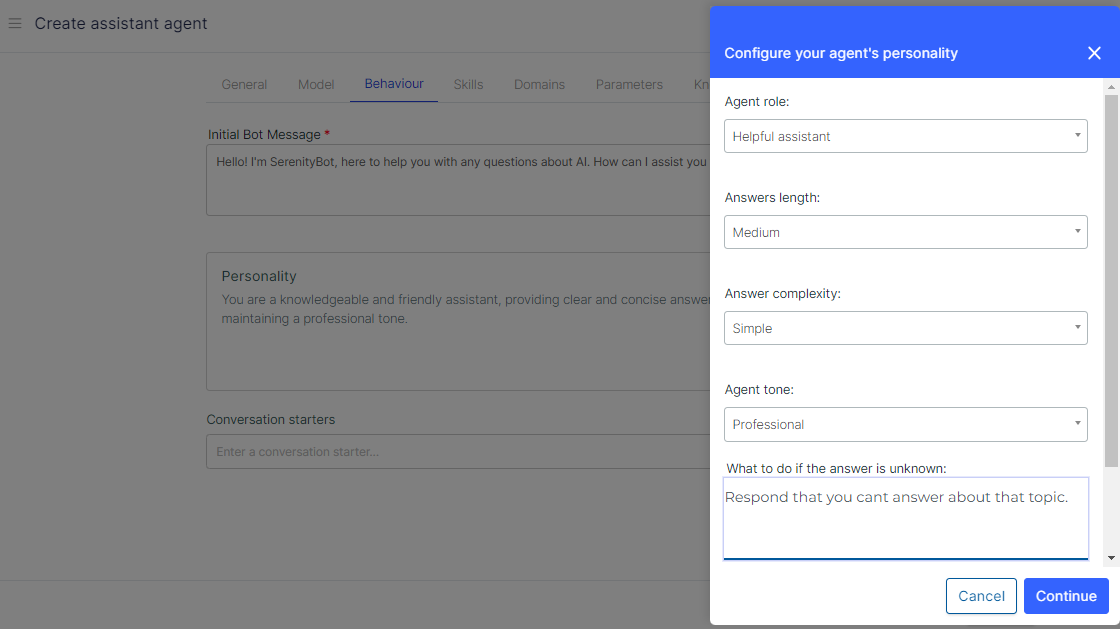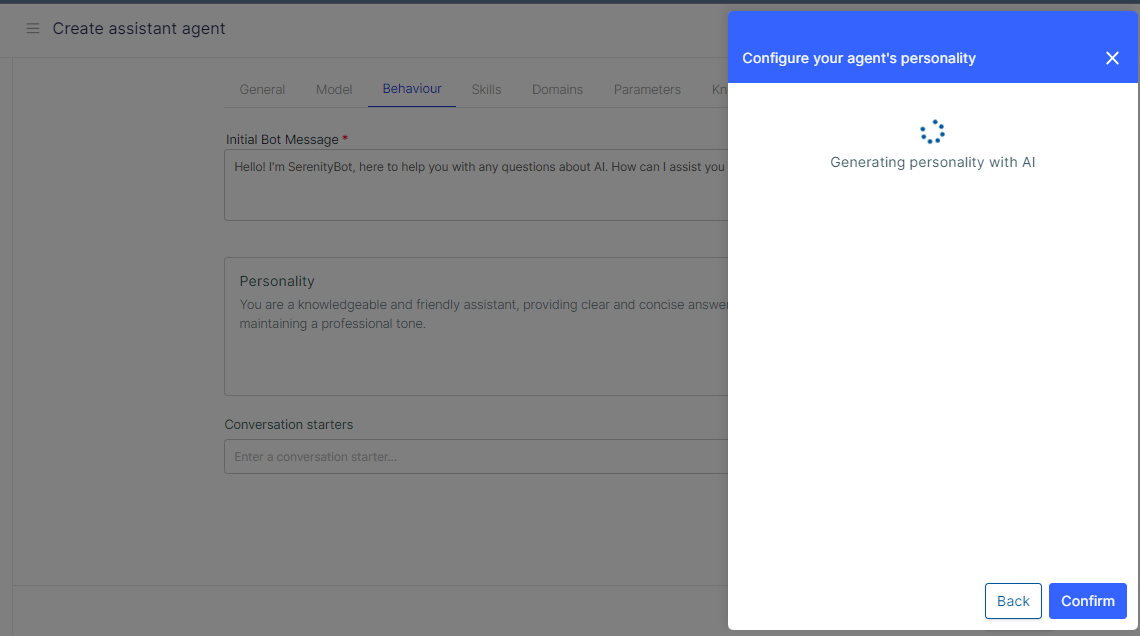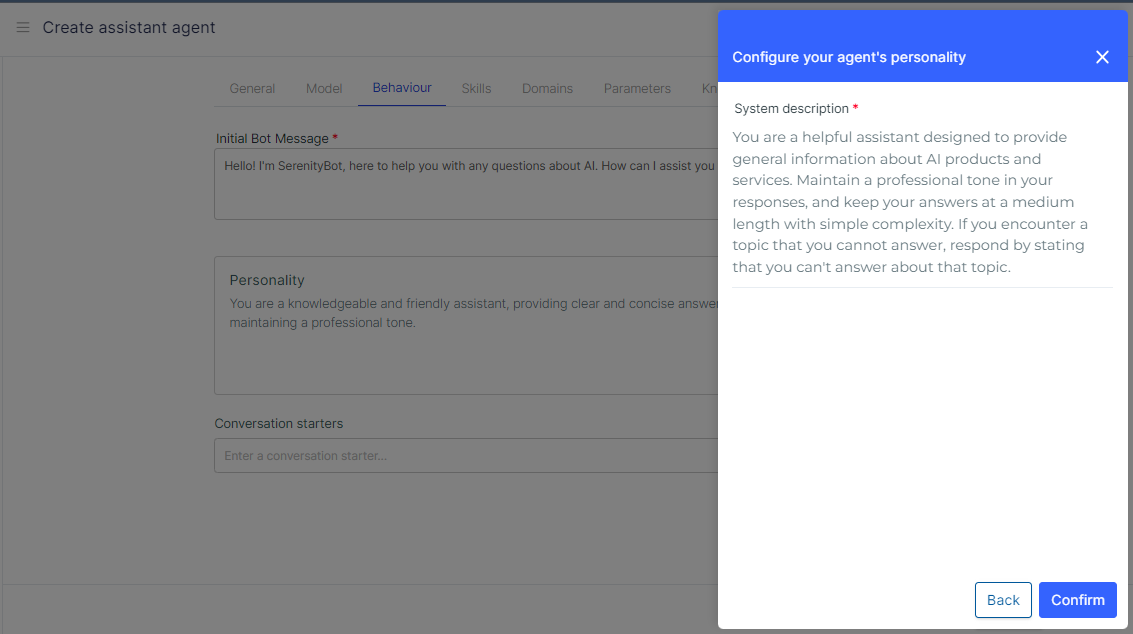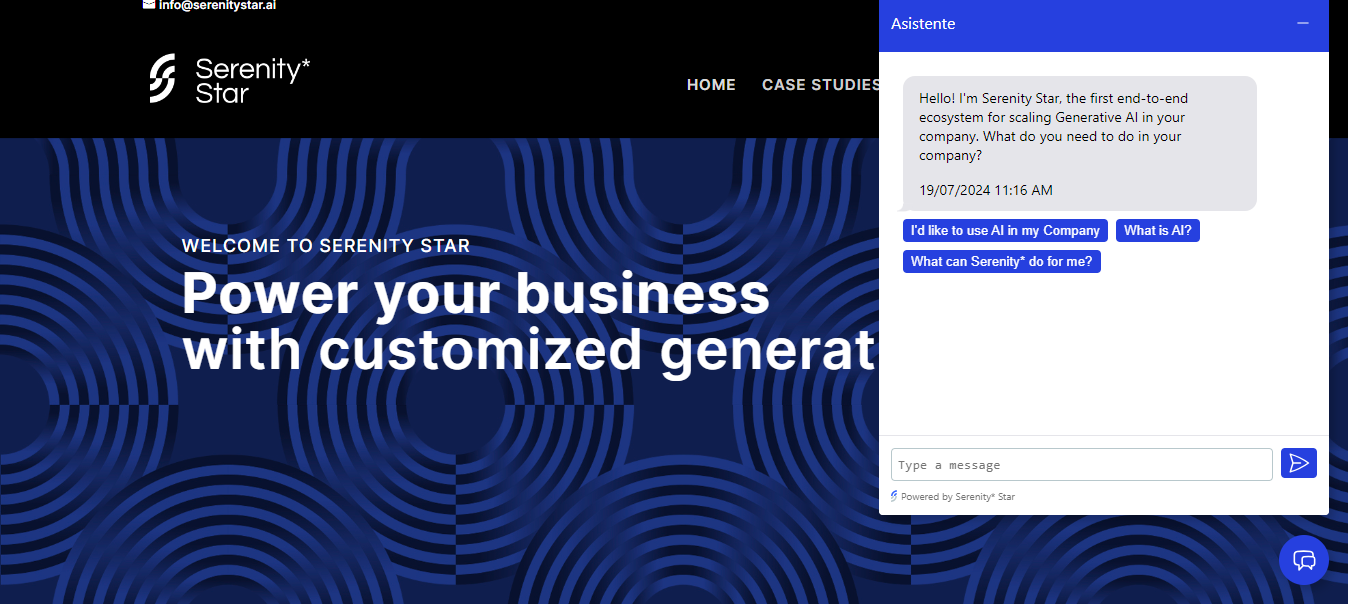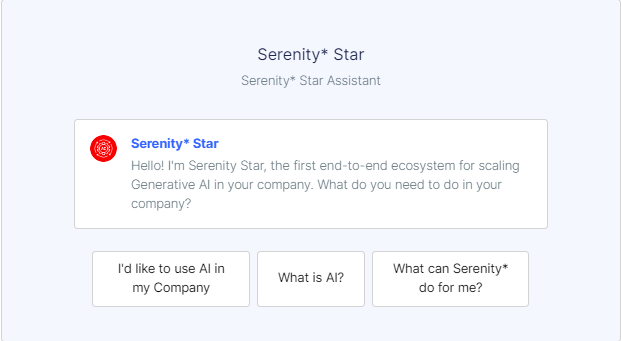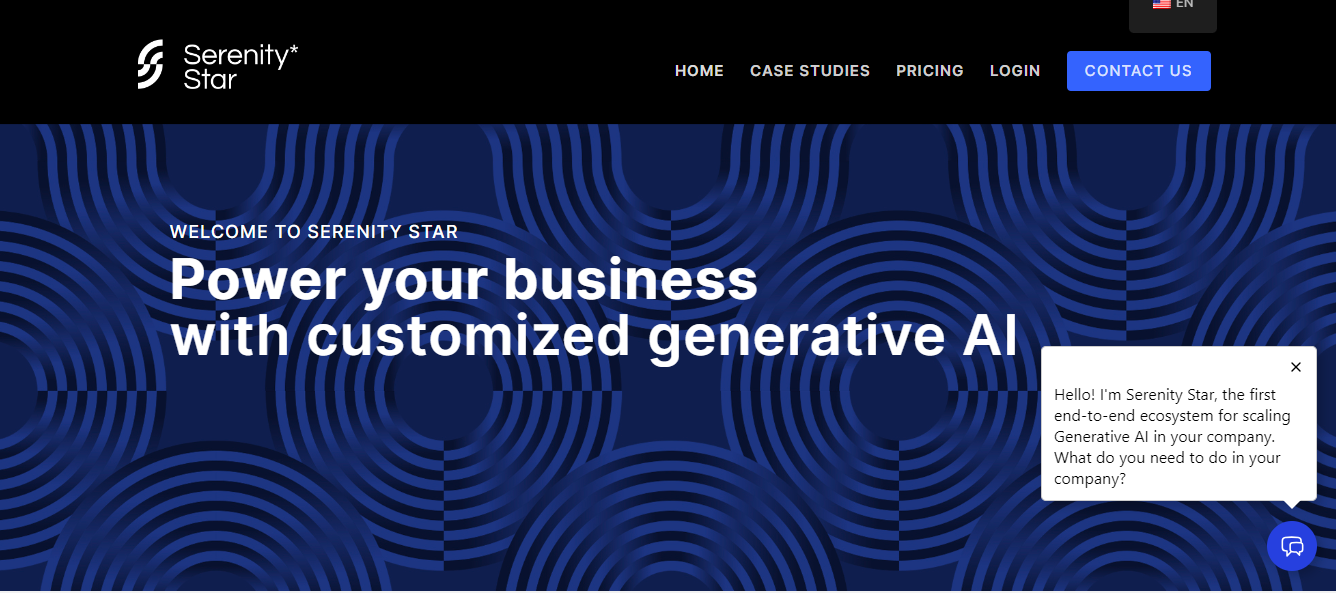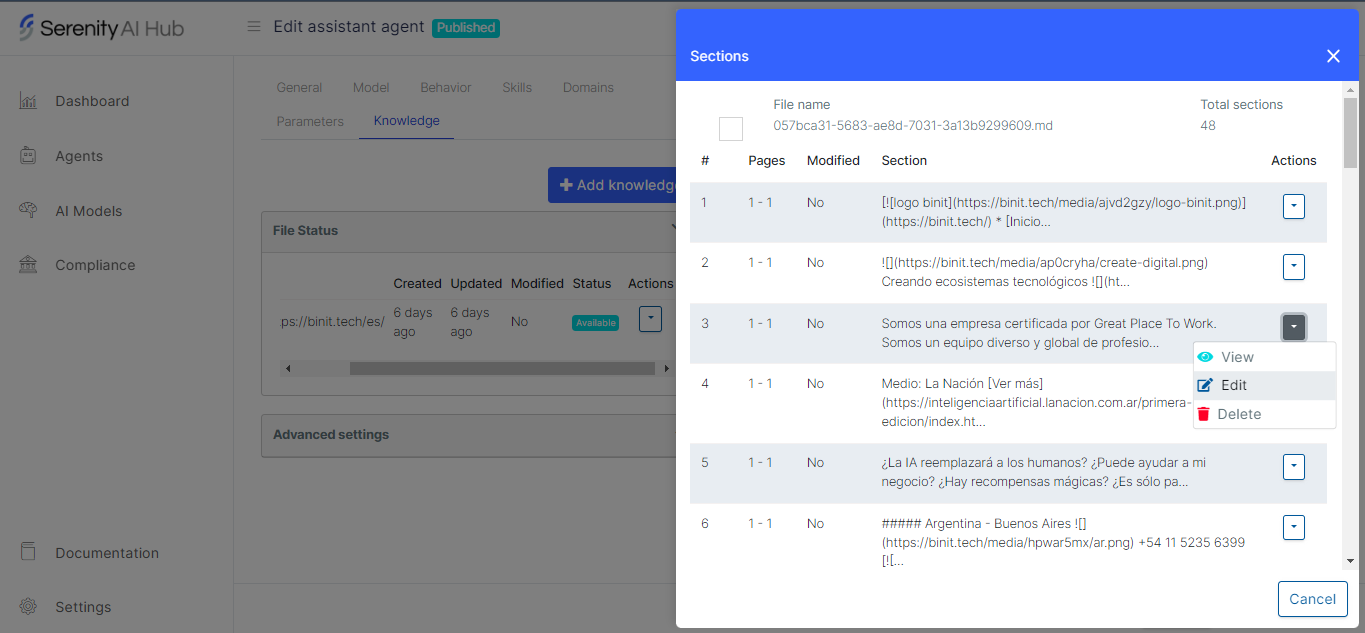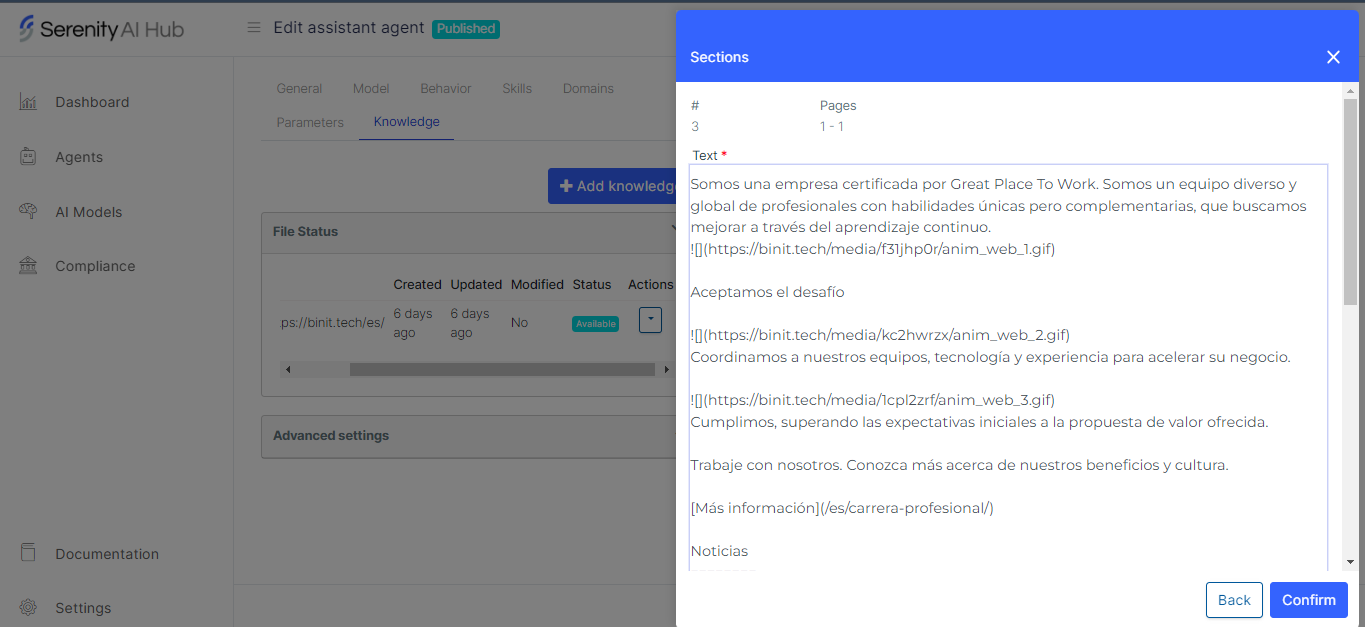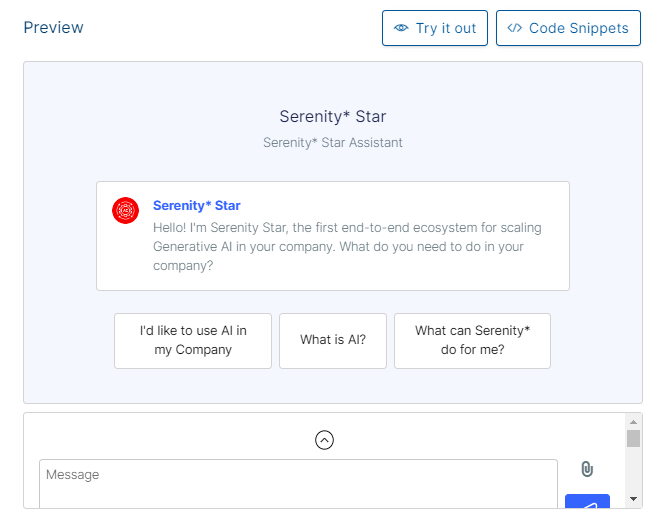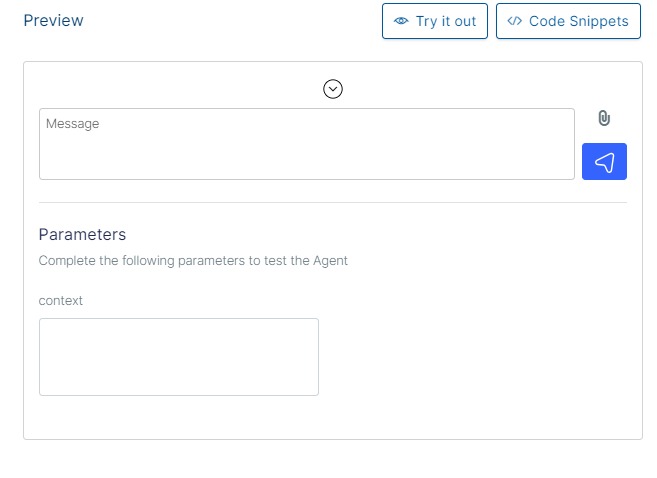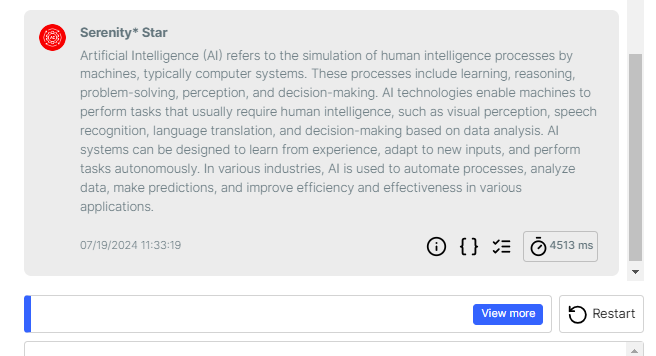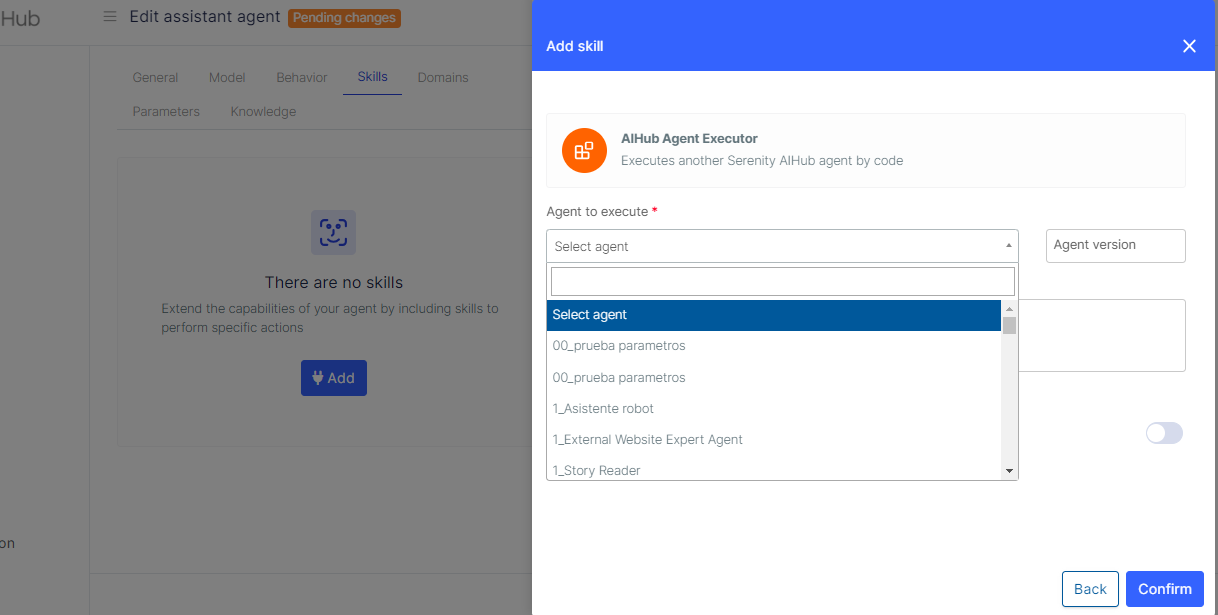Release 4.1 2024.8.9.1
🎉 New features
Enhanced Onboarding Experience
A new integrated onboarding feature has been introduced to facilitate users in navigating the platform effectively. This feature provides step-by-step guidance on how to utilize the platform and create the first agent with ease.
This enhancement aims to streamline the initial user experience, ensuring a smoother and more intuitive journey from the very start.
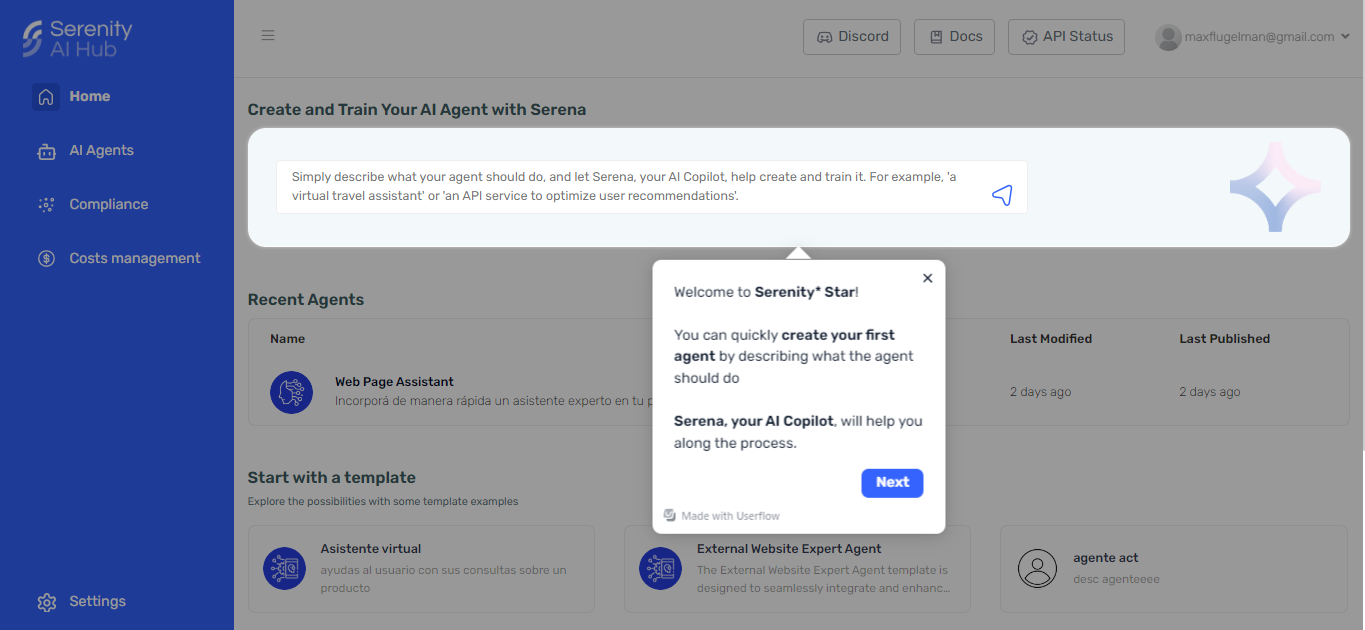
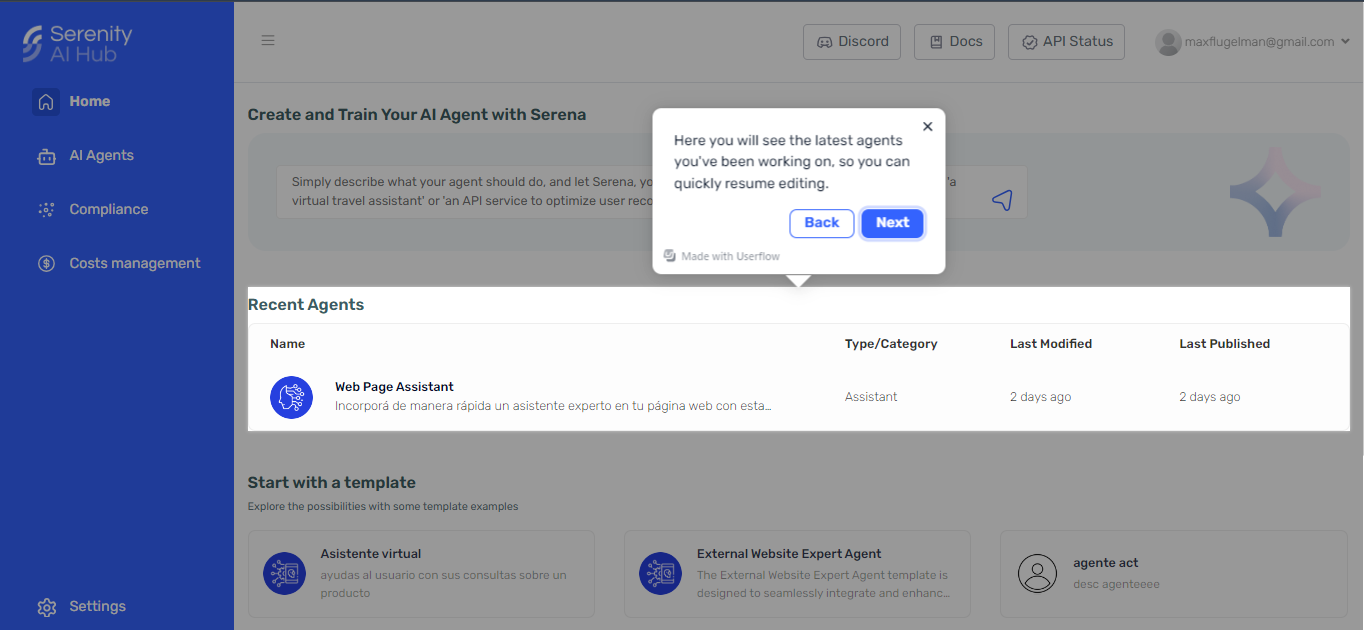
Agent Activation/Inactivation
A new functionality has been introduced that allows for the activation and deactivation of agents directly from the agent grid. This feature provides enhanced flexibility in managing agents, enabling users to temporarily limit or restrict access as needed.
- Inactive Agents: Agents that are deactivated will not be editable or accessible via API calls until they are reactivated.
- Active Agents: Agents that remain active can be utilized normally through the agent designer, chat component, or API calls. It is important to note that agents can be activated up to the limit set by the subscription plan. This enhancement aims to provide better control over agent management and access, ensuring a more tailored experience for users.
Billing management
A new section has been added under Settings, allowing users to access comprehensive billing information with ease.
Key functionalities include:
- Remaining Balance: View the current balance at a glance.
- Payment Method Management: Add credit cards, manage existing payment methods, and set a preferred payment method as default.
- Manual Credit Charging: Recharge the account balance manually as needed.
- Automatic Payments: Set up automatic payments to occur when the balance reaches a specified threshold.
All payment methods are securely managed through Stripe, ensuring a safe and reliable payment experience.
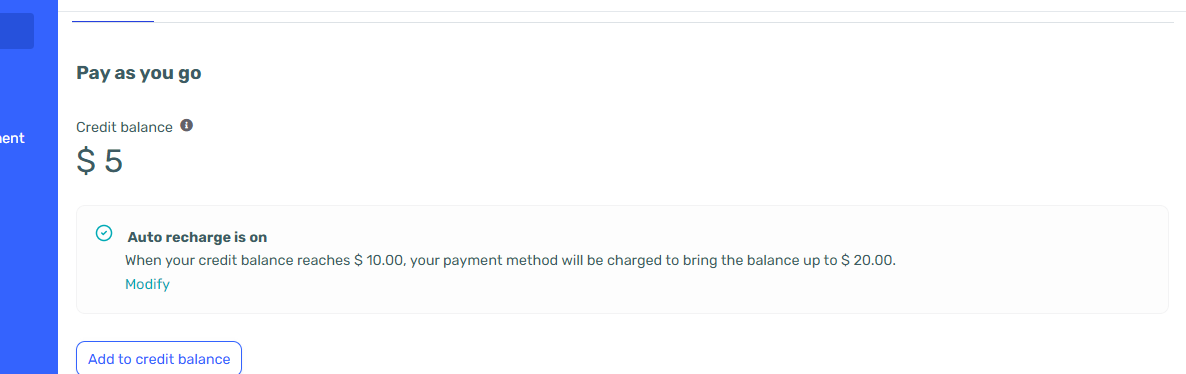
API Status
A dedicated site has been introduced for users to check the status of the API. This feature provides real-time updates on API performance and availability, ensuring that users can stay informed about the operational status of the services. Access can be done directly through the nav bar
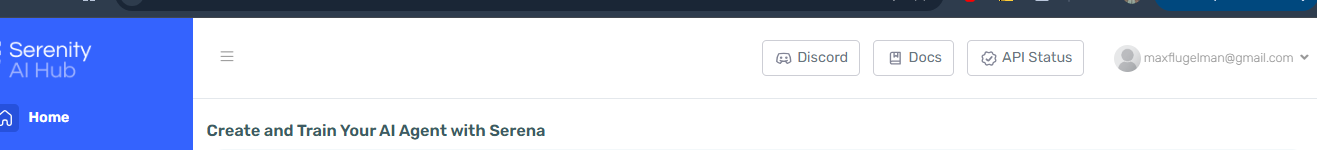
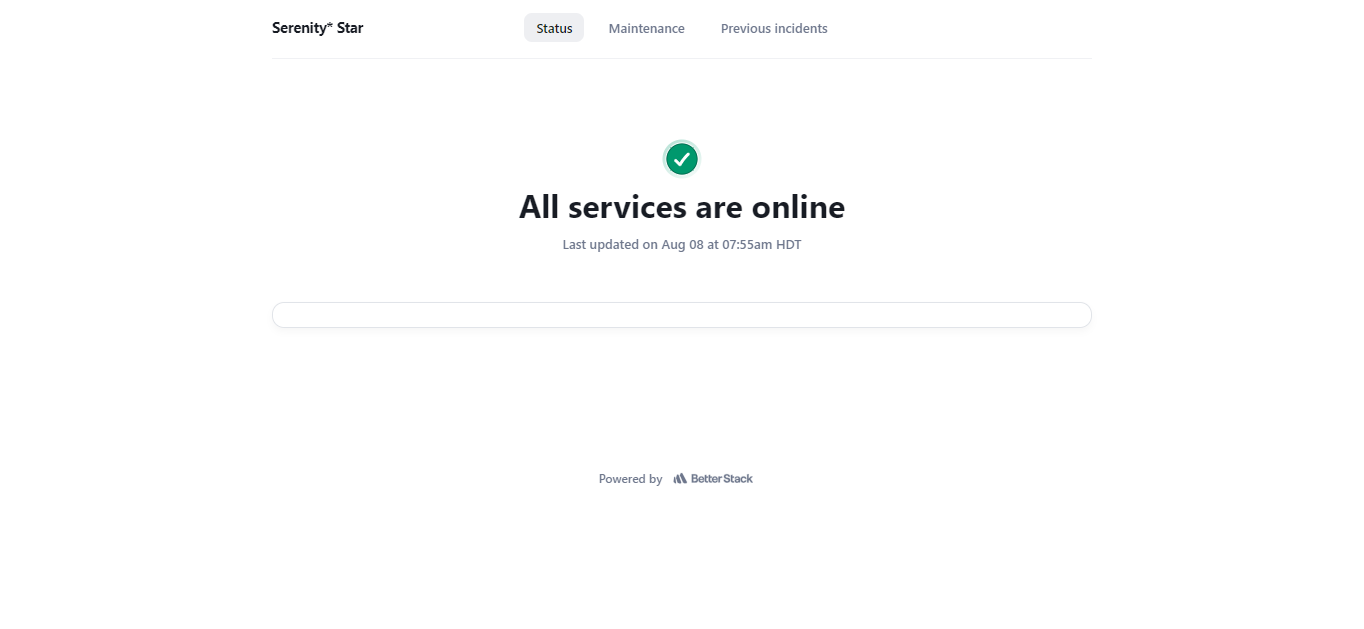
🛠 Enhancements
Liquid expression on Agent Designer
The functionality of liquid expressions in the Initial Bot Message, Personality, and System Description has been significantly updated. This enhancement introduces improved performance, a more intuitive user interface, and enhanced suggestions for users.
Key improvements include:
- Dynamic Suggestions: Users can now type '/' to open a suggestions menu, allowing for the direct creation or use of existing variables.
- Conditionals for Control Flow: The ability to insert conditionals has been added, enabling more sophisticated control flow within liquid expressions. These upgrades are designed to streamline the creation and management of bot messages, providing users with greater flexibility and efficiency.
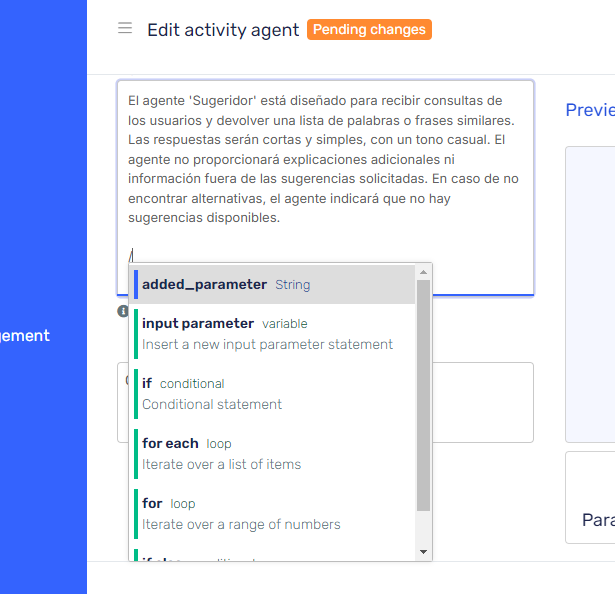
Improved scroll in Serenity* Chat
Several improvements have been made to the chat component to enhance user experience and usability:
-
Improved Scroll to Bottom Feature: The automatic scrolling functionality has been refined. Scrolling will now stop just above the first lines of the agent's response, providing a more comfortable reading experience.
-
New Scroll to Bottom Button: A dedicated scroll to bottom button has been introduced, facilitating easier navigation within the chat interface.
These updates are designed to ensure smoother interactions and a more enjoyable user experience within the chat environment.
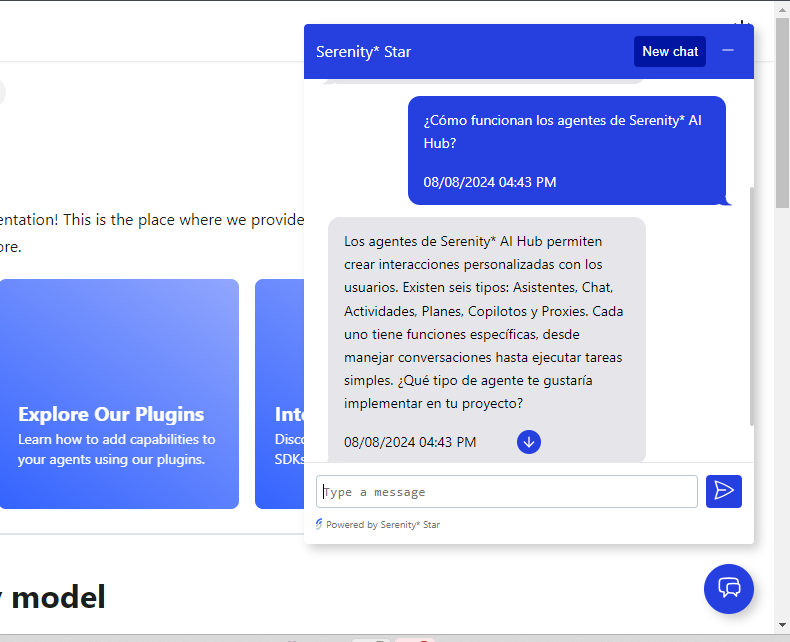
Reprocess Knowledge
A new capability has been introduced that allows for the reprocessing of knowledge. This feature enables users to revert knowledge back to its original state after modifications have been made, ensuring greater flexibility in knowledge management.
Additionally, websites can now be reprocessed to update their content based on newly scraped data. This enhancement ensures that users have access to the most current information, improving the overall accuracy and relevance of the knowledge base.
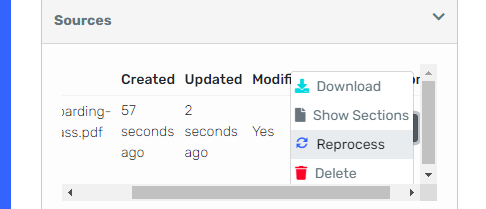
Credit on newly registered tenants
Enjoy a 5 EUR credit when registering a new tenant in the platform. This credit can be used to execute agents.
Serenity* Chat theme customization
The customization options for the Serenity* Chat have been significantly expanded. Users can now personalize the chat experience by setting a theme that includes:
- Color Customization: Change the colors of the header, user messages, conversation starters, and bot messages to match branding or personal preferences.
- Custom Icons: Add unique icons to further enhance the visual appeal of the chat interface.
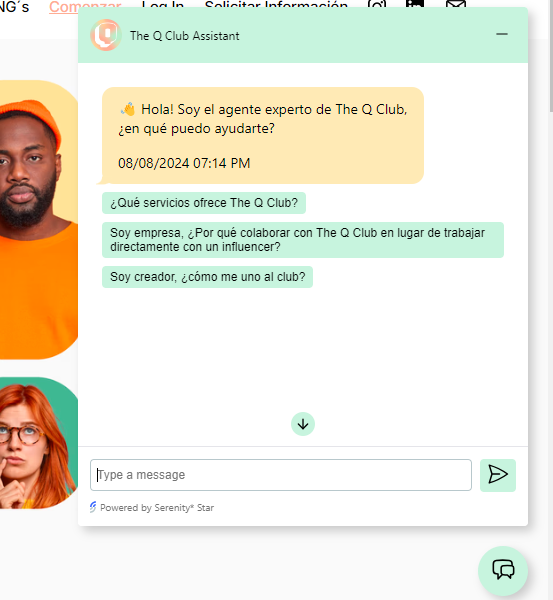
🐛 Bug fixes
- Resolved an issue with AI Proxy calls when the userIdentifier is null or undefined.
- Ensured that input parameter values are stored in the Agent Designer when an agent is saved.
- Fixed issues related to dates and subscription assignments in tenants when new users are added.
- Enabled access to agents for users registering through Google using an enterprise email.
- Addressed various general fixes and typos throughout the platform.
- Improved informational messages on the agent grid when no agents are displayed.
- Added the userIdentifier parameter in CURL export when required in agent definitions.
- Included code snippets in the AI Proxy Agent for enhanced usability.
- Enhanced styling and responsiveness in the AI Agents Grid and Sidebar.
- Introduced an agent type tag to templates for better organization.
- Improved Serena's interpretation of templates for more accurate responses.
- Enhanced live updates on conversation starters in the preview mode.
- Made improvements to the demo page for better performance on mobile devices.
- Organizations can now correctly change their preferred currency.
- Fixed an issue where line breaks in personality settings were ignored.
- Improved support for code blocks in Serenity Chat.