Release 4.1 2024.12.19.1
🎉 New features
Knowledge
📅 Scheduled Scrapping for Websites
Keep your agents up-to-date with our new Scheduled Scraping feature! Set up your agents to revisit websites at regular intervals, so you always have the latest information from ever-changing sources. This automation saves you time and keeps your responses accurate and current.
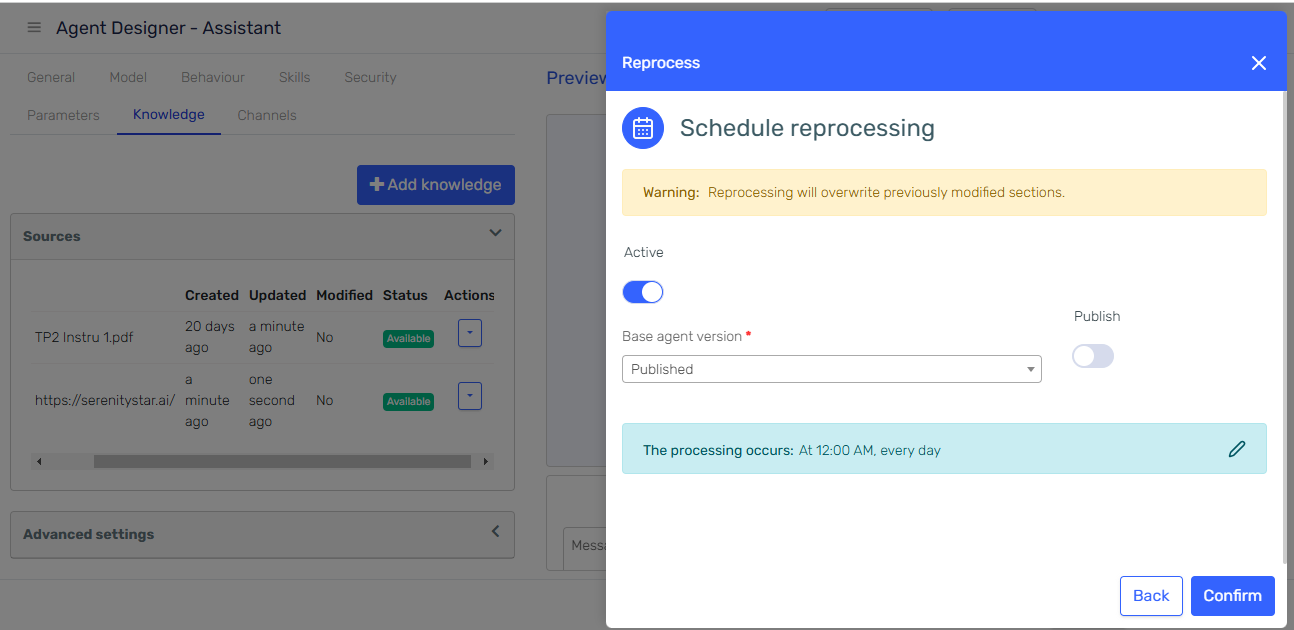
📂 Linked Files Download
Boost your agents' knowledge with Linked Files Download! Automatically grab and include linked files from your websites, adding depth to the scraped content and ensuring your agents get the full picture. It's perfect for adding extra layers of context and resources to your web-sourced knowledge.
🚀 Create Trial
Discover Serenity with the new Create Trial feature!
Now, you can set up temporary agents using your own website, no registration needed. It’s a great way to explore Serenity’s capabilities or share it with others.
- Simple Setup: Quickly create and test agents directly from the trial page.
- Share with others: You can easily send a link to the trial by email, scan a QR code, or copy the link.
- No Commitments: Enjoy a smooth trial experience.
- Exclusive Offer: Like what you see? Register for free and get your agent plus an instant €5 credit to run your agents! Try it today: https://trial.serenitystar.ai/
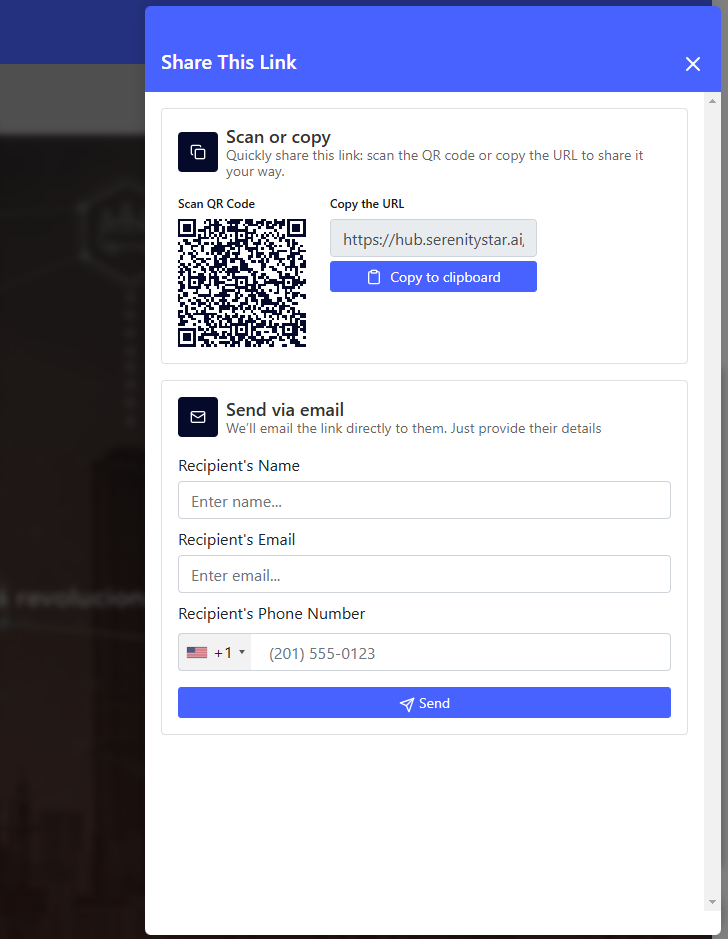
🧩 JSON Schema Support for Selected Models
Enhance your system agents with JSON Schema Support! Now, selected models can use a JSON schema to create more precise and structured outputs that fit your needs.
- Consistent Outputs: Get responses that match your specified JSON structure, making it easier to integrate into your systems.
- Better Control: Fine-tune your agents for tasks that need well-defined data formats.
This feature makes your agents more reliable and ready for structured applications!
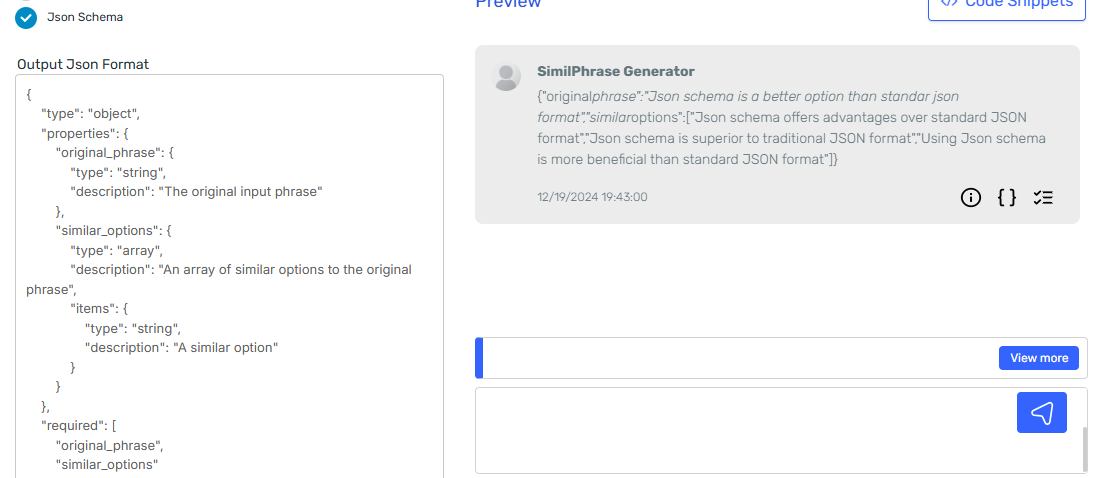
🔒 Conversation Limits
Maintain control and prevent misuse with Conversation Limits on conversational agents!
- Message Caps: Set a maximum number of user messages per conversation to ensure fair usage.
- Automatic Termination: Once the limit is reached, the conversation ends, preventing further interaction.
- Abuse Prevention: Protect your agents from spam and overuse while maintaining a smooth experience for all users.
This feature provides an extra layer of security, keeping conversations efficient and manageable.
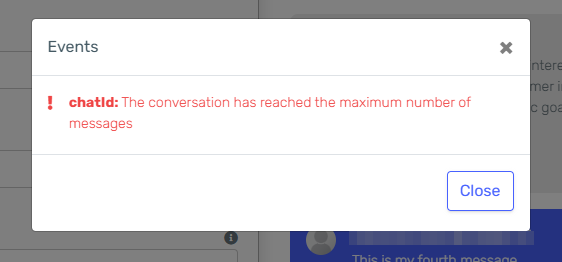
🛠 Enhancements
Agent Quality Studio
🆔 Identifier in test cases
Assign custom identifiers to test cases for better tracking.
- Organization: Easily differentiate test cases across executions.
- Traceability: Quickly locate and analyze specific cases.
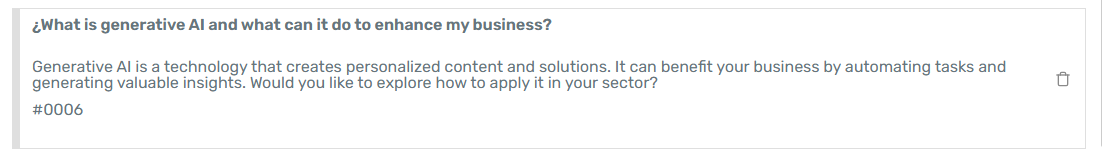
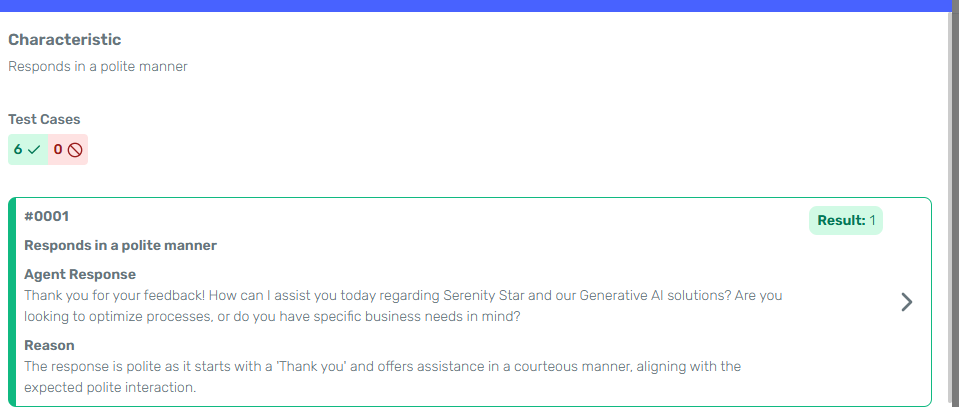
💾 Save without executing
Improved test execution workflow with the ability to save test executions without immediate analysis, Save large test execution configurations and resume configuration at a later time without the need to fire a new analysis.
🔁 Re-Execute Test Plans
Save time with the new Re-Execute feature for test plans.
- Quick Duplication: Duplicate an existing test execution and re-run it with ease.
- Simplified Workflows: Avoid manual reconfiguration and focus on what matters most.
These updates make managing, organizing, and executing test plans smoother and more efficient
Serena
- Subscription awareness for better recommendations: Serena now evaluates your current subscription plan to suggest the most suitable agent for your needs.
- Optimized Usage: Maximize the value of your subscription by aligning agent capabilities with your plan.
🌐 HTTP Request Skill Enhancements
🔗 Template Variables for URL Parameters
Make HTTP requests more dynamic with Template Variables!
- Flexible URLs: Use
{{parameter}}syntax to define variable parameters directly in your URLs. - Enhanced Context: Provide descriptions to guide agents on how to complete and handle each parameter effectively.
🛠️ Custom Headers Support
Handle more complex API scenarios with Custom Headers.
Interact with more APIs by customizing requests to their requirements. These updates make the HTTP Request Skill more versatile and useful for your integration needs.
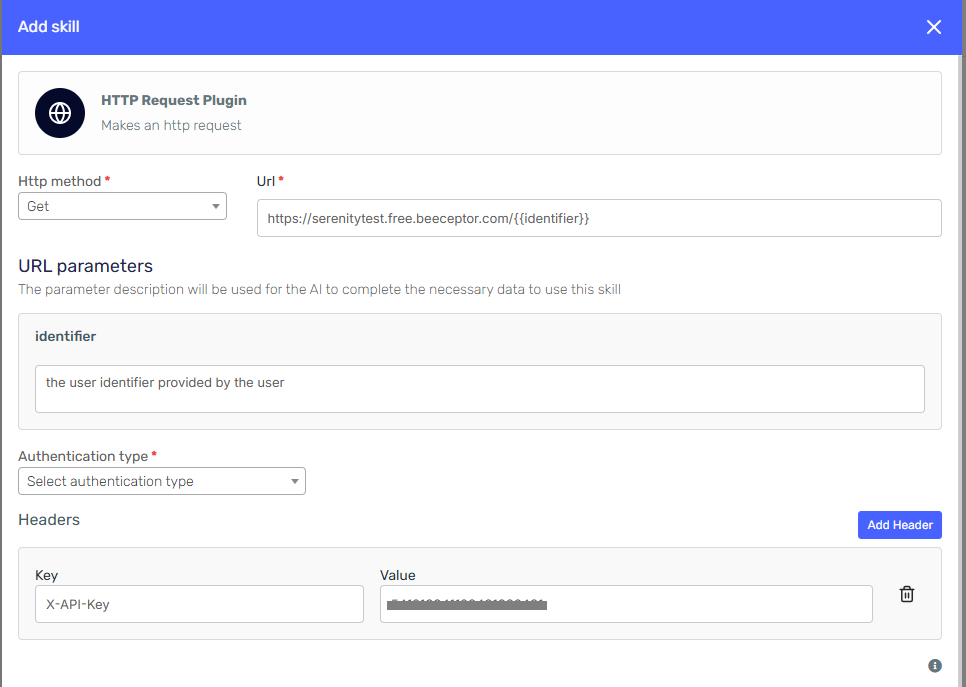
🌐 New Providers
We’ve expanded your options with new integrations! You now have access to Open Router and xAI. Enjoy a wider range of models starting today, with more models being added gradually for these providers.
🐛 Bugs & Minor Improvements
- Typos and text improvements
- Added User flow on the trial page
- New role "Agent Instance Users" with permissions to view executions of agents without editing the agent
- Improvements and persistence of input parameters when changing versions in test execution configuration
- Account page style improvements
- Added test plan name in execution list for clarity
- Fixed CRUDL operations when adding phone numbers in WhatsApp channel
- Fixed bug that persisted the user identifier field on test execution configuration when changing versions
- Improved error page
- Fixed line breaks in the system definition of agents
- Fixed header title on demo page
- Fixed data binding on the security tab of the agent when opening the agent designer
- Added user identifier field in code snippets when required
- Fixed side panel rendering when input parameters were too long
- Added expiration date to API key in dev tools
- Fixed API key refresh in dev tools
- Fixed downgrade management when finishing subscriptions
- Fixed visualization of test plan results when some results failed
- Set correct status error code on streaming with server-sent events
- Added Output JSON format to version comparison in agent designer
- Added vision support for Gemini models
- Optimized quota validations when executing agents
- Remember selected subtenant when using Serena to create an agent
- Improved visualization on tablets
- Improvements to dev tool styles
- Improved tooltip rendering
- Adjusted knowledge view in agent instances
- Better rendering of side panels
- Fixed whitespace bug in side panel mode in chat component